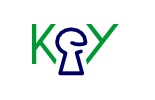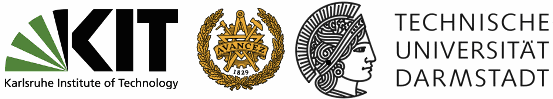Using Java Web Start with KeY
This page explains how you can run KeY with a single mouse click using the Java Web Start Technology. Web Start is usually installed with your JRE/JDK (you will need Java 5).Details
If you have installed Java (with Java Web Start support) for your browser (often already done by your friendly distributor), a click on a Web Start link on this site will download and start the application. If it does not work for your installation, follow the instruction to configure Web Start.
You have to accept/trust the certificate that has been used to sign the distribution. Its SHA-1 fingerprint is:
B0:FB:4F:EE:CE:59:5E:9B:AE:D9:BA:1E:4F:8C:CF:99:7B:6A:2D:3A
You can also use the Java Web Start executable javaws
via the command line command:
for the latest stable release
or
javaws http://i12www.iti.kit.edu/~bubel/nightly/webstart/KeY.jnlp
for the latest development snapshot.
After the first download, Web Start will allow you to run KeY
even when you are offline. For this, execute javaws, select
KeY in the offered list and press the button Start Offline.
(With Java 1.6 you have to execute javaws -viewer to get the
list of cached applications.)