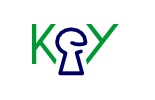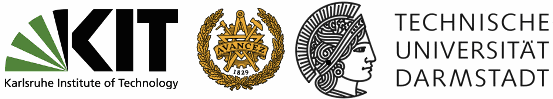JML Editing
JML Editing extends the Java development tools (JDT) with support for JML to make writing JML specifications as convenient as writing Java source code.
The following screenshot shows for instance the extended syntax highlighting of the Java Editor:
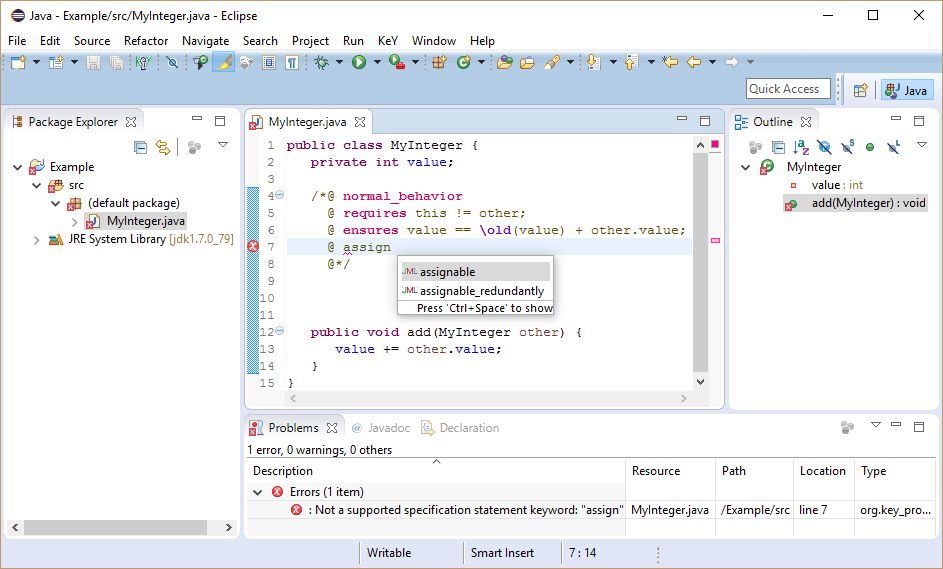
Prerequisites
JML Editing is compatible with Eclipse Luna (4.4) or newer.
Required update-sites and installation instructions are available in the download area.
Current Functionality
- Syntax highlighting for JML specifications with configurable colors
- Auto completion for JML keywords
- Auto indentation of JML comments while writing
- Code formatter preserves JML comments
- Hovers for JML keywords
- Support of JDT's Rename and Move Refactorings
- Error marker for syntax violations
-
Profiles for different JML dialects
- Predefined profiles for JML standard and KeY
- Profiles are customizable (by the user)
- Additional profiles can be offered by developers via an Eclipse extension point
- Profiles are based on extendable and configurable JML parsers
Future Work
- Support for missing JML features
- Auto completion within JML keyword content
- Specifications shown in the Outline view
- Refactorings of JML specifications
- Links within JML specifications
- Error marker for semantic failures
- No spell checking of JML keywords